Packet Options
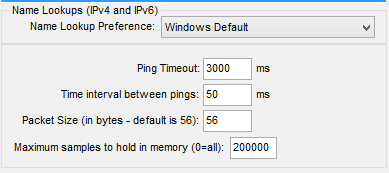
Name Lookups (IPv4 and IPv6)
By default, MultiPing will use the default Windows system to do name lookups, and to priorize IPv4 and IPv6 names. That might not always be what you want, though, so MultiPing lets you manually override that. For either of the "Prefer" methods (Prefer IPv6 and Prefer IPv4), if both types are available, the preferred one will be picked. You can also stick with just IPv4 or IPv6 lookups with the appropriate setting.
There's one additional way to get exactly what you want - if, when adding a target in MultiPing, you precede with name with IPv4: or IPv6:, then that type will be forced, no matter what this setting says.
Ping Timeout
When MultiPing sends out a packet, it waits a certain amount of time for a response. The longer it waits, the more resources it needs to use (to keep sockets open), but the more likely that it will get a response. The default number is 3 seconds (3000ms), which is enough time for just about any target to respond. If you ping a lot of targets, you can lower this a bit (1500 is still pretty safe). If you're on a really slow network, you might want to increase this to 9999 or higher.
Time interval between hop traces
MultiPing sends out packets without waiting for other packets to return. This doesn't mean, however, that it sends out all packets at once (you don't want to do this, or it might overwhelm your bandwidth). This is in ms (or 1/1000s of a second).
Packet Size
The Packet Size can make a considerable difference in latency performance. Normally, you want to use a relatively small number here. The default is 56 bytes, but in some cases you might need to lower this. Large packets should be used with great care. A 1500 byte packet means MultiPing may be sending out 30-50 K per second worth of data, which can cause its own problems (and makes measuring latency more challenging).
Maximum samples held in memory
Long-term monitoring sessions might start to fill up memory, making things run slower. If you want to purge off old samples when memory starts to get full, set this. This defaults to 200000, which will take (very) roughly a megabyte of memory per target.
